| Main Toolbar |
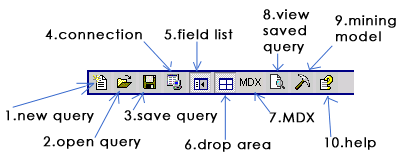
| 1) New Query | Resets the application to the initial state so that a new query can be created. |
| 2) Open Query | Opens a saved query. |
| 3) Save Query | Saves a new or an existing query. Creates new a folder or changes the name of an existing folder. Deletes a folder or a query. |
| 4) Connection | Sets a new connection to an analysis services cube. |
| 5) Field List | Shows the list of dimensions, levels and measures for the cube selected in the connection panel. |
| 6) Drop Area | Shows the drop area that has rows, columns, measures and filters sections. When building a query the dimensions levels and measures from the "Field List" need to be dragged into the panel. |
| 7) MDX Query | Shows the underlying MDX statement for the selected query. One can "build", manually modify and then "execute" a statement. The MDX statement will not be saved if a query filter is selected. |
| 8) View saved query | Shows saved queries in a view mode in which dimensions, levels and measures cannot be added or removed. Only filters can be modified. |
| 9) Mining Model | Shows Mining Models for a server and a catalog. |
| 10) Help | Provides help |