A windows service called "RP Scheduler" is installed with the application. The service can be stopped or disabled to disable report subscriptions.

RP Schedule service can be monitored using the Windows Event Log.
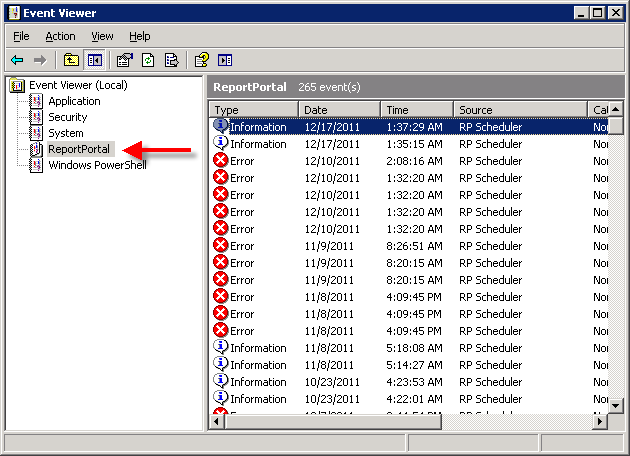
For stability, please set the service to be periodically restarted.