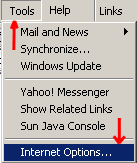
1) Change your browser settings: Tools > "Internet Options..."> "Security" Tab > "Custom Level..." > "Miscellaneous" > "Access Data Sources across domains" > enable.
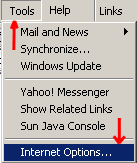


2) If you still cannot see the pivot table, please install Office Web Components Depending on the vision of Microsoft Office you have installed. If you donít have Microsoft Office installed select the latest version (Office 2003).
3) If you cannot connect to Analysis Services, download and install one of the providers below depending on the vision of Analysis Services you are connecting to:
4) If you still cannot connect to Analysis Services, download and double click test.udl. Click on the Provider Tab. Make sure you have "Microsoft OLE DB Provider for OLAP Services " installed.
