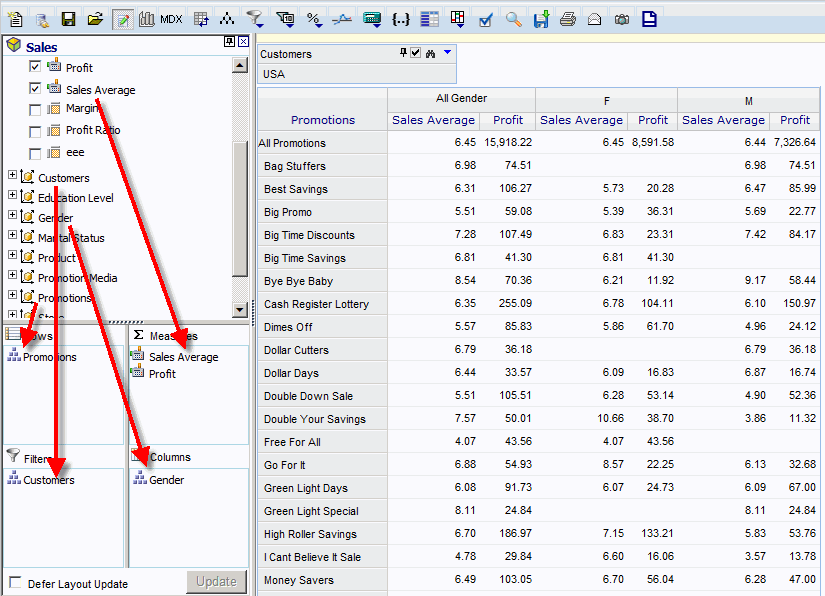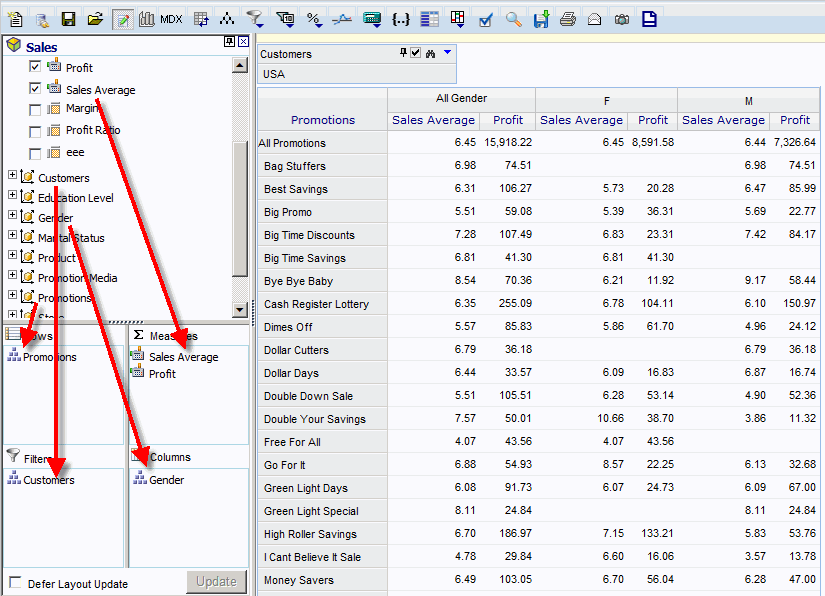Building report
Build report by dragging and dropping dimensions,
levels and measures onto the drop area panel:
- Drag and drop dimensions from the field list panel
onto the filter section. Drag the test label and not the image. The filter
dimensions will allow users dynamically change the filter criteria
- Drag and drop measures from the field list panel onto
the measures section.
- Drag and drop dimensions and levels from the field
list panel onto the rows and columns sections. One cannot move the same
dimension (or levels from the same dimension) into the rows and columns at the
same time.
- To delete an item under fields, rows, columns and
measures sections, drag and drop an item to the "delete" cell
or to back to the field list.
- To move an item within fields, rows, columns and
measures sections, drag and drop an item to the desired position.