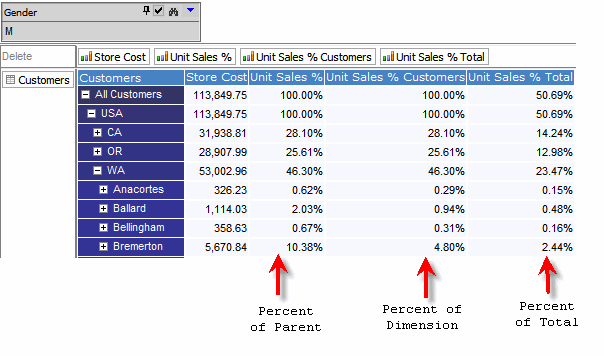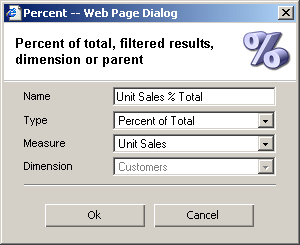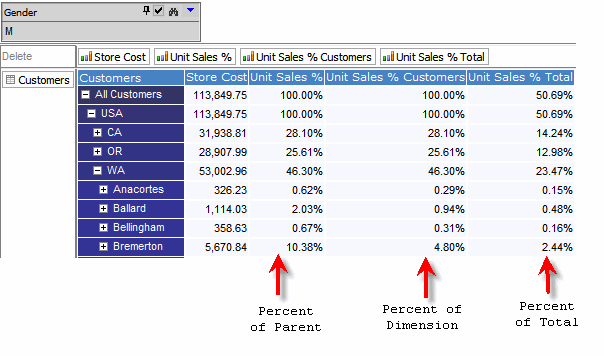Adding Percentages
The percentage feature is a calculated measure wizard to create percentages.
- Click the "Add Percent of Total to Measures" toolbar button
- Select the field Name
- Select the Percentage Type
- Select a measure.
- Select the dimension if the percentage type is "Percent of Dimension" or "Percent of Parent".
- Click "Ok".
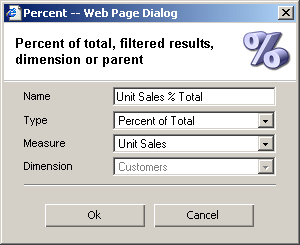
- Percent of Parent - the denominator is ancestor.
- Percent of Max Child - the denominator is the largest sibling.
- Percent of Dimension - the denominator is the highest level of the hierarchy.
- Percent of Total - the denominator is all.