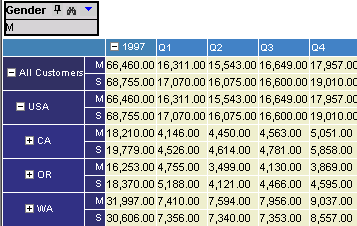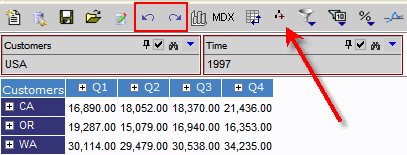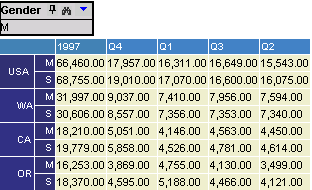Drill Down Modes
- A report can have three modes:
- Expand is the default mode. It allows expanding items on a grid
to display more detail
about them while maintaining the current display of other items.
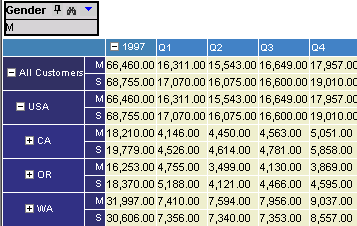
- Drill Down When working in the mode, click on the plus icon left of
the member description to go one level down. Click the "Undo" button
to go back. Right click the "Undo" button to get a history list to navigate back
to any point in history.
When in the Drill down mode a filter might participate
in the drill down action. When this happens the filter will acquire
red frame around it. The red frame indicates that the report is
restricted not on the selected member but on its children.
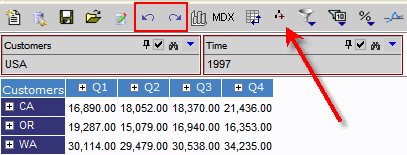
- Expand All When in this mode all members will be expanded.
This mode becomes impractical when a report has a great number if members.
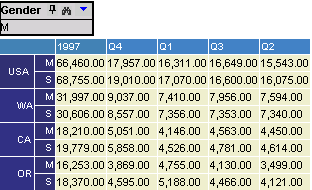
- To switch modes click the "Expand/Drill Down/Expand
All" toolbar button.