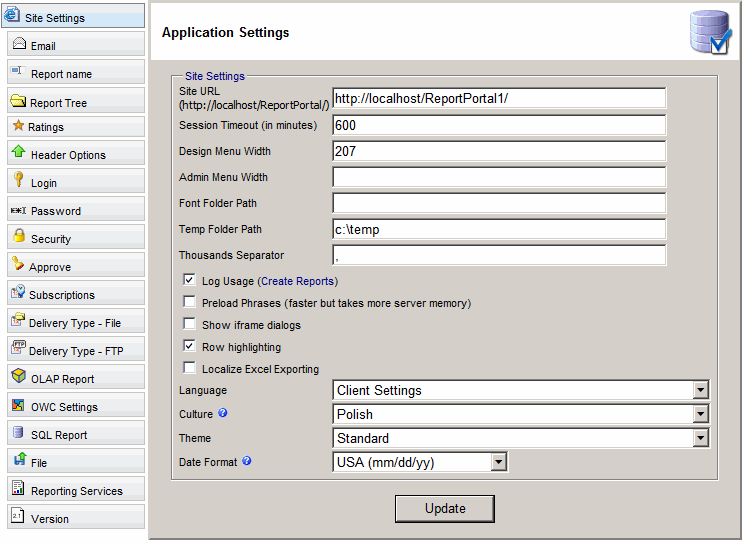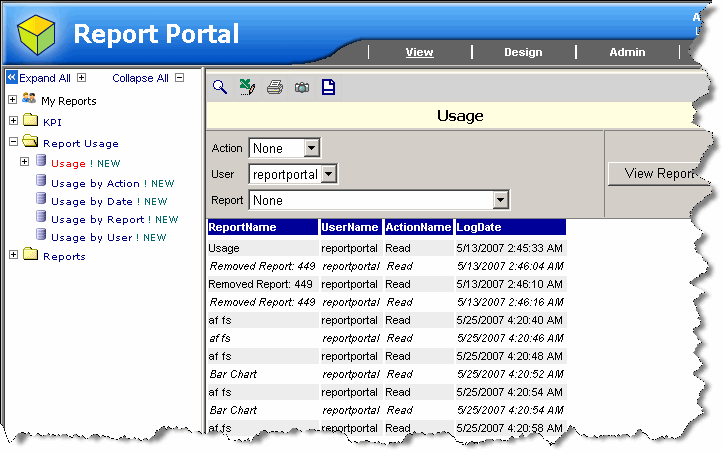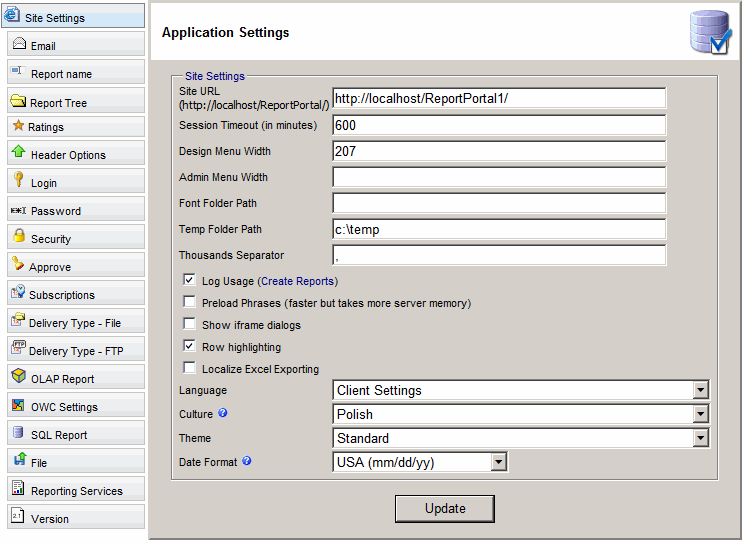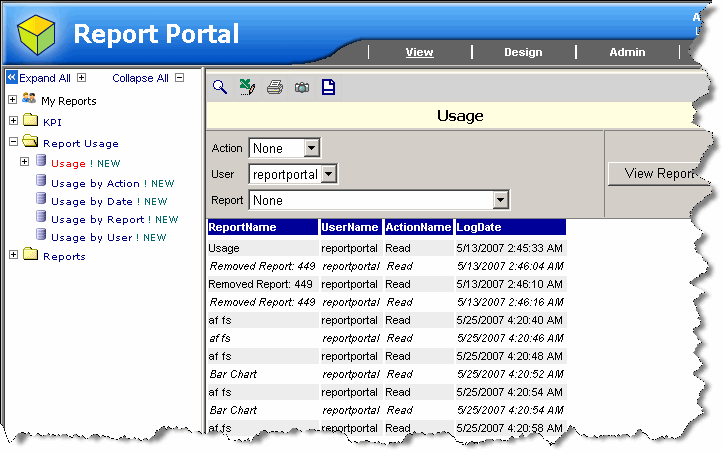Application Logging
Application Logging lets you to see who did what to which report and when.
Take the following steps to enable this feature.
- Go to Admin > Settings and enable the "Log Usage" option
- All Activity will be logged to the UsageLog table
- Click the "Create Report" link left of the checkbox
to create five pre-canned reports
called Usage, Usage by Action, Usage by Date, Usage by Report and Usage by User.