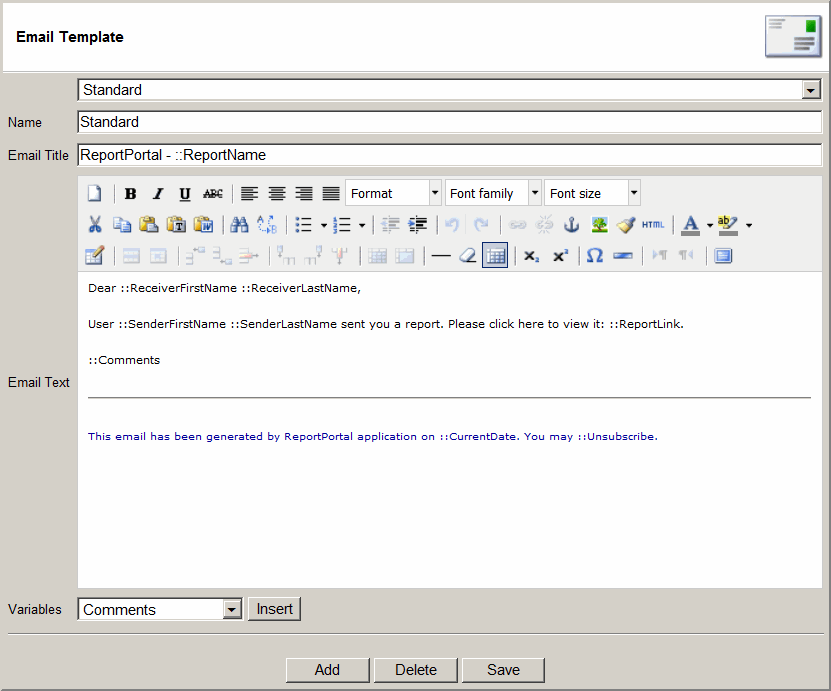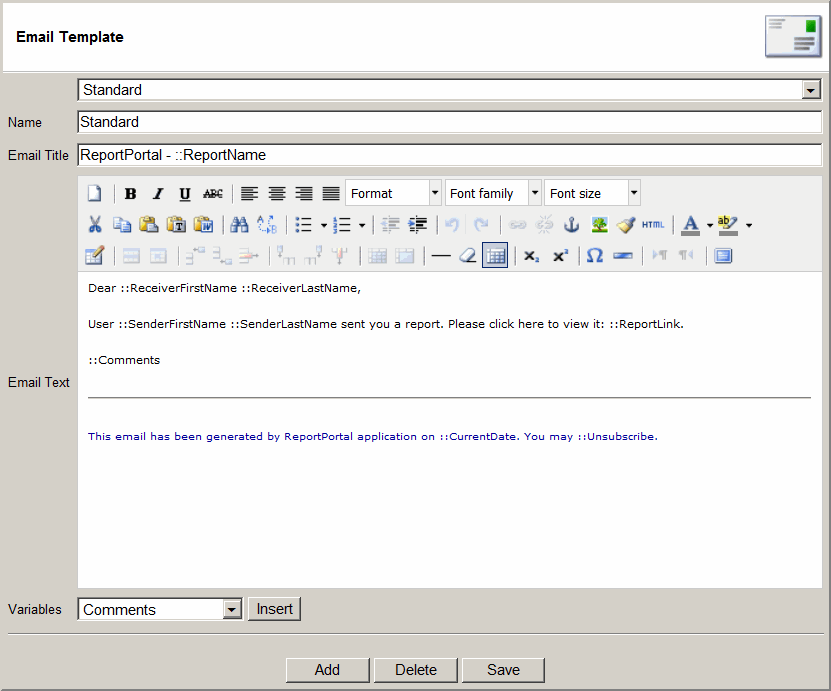Email Template
"Email Template" administrative page allows creating
a template for sending reports via email.
The user will be able to select the template before sending an email.
- Go to Admin > "Email Template" to use this feature
- Click Add to add new template
- Click Save to update existing template
- Click Delete to delete an existing template
- To insert a variable, place the cursor inside of Email Text, select the
Variable from the dropdown and click Insert.
Variables will be replaced with the application data.