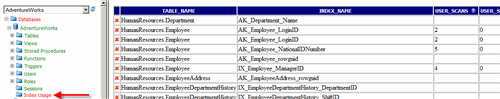DB Admin provides a way to analyze and edit the metadata for SQL connections. It supports SQL Server, Access, MySql, Oracle and BD2.
You can delete a database and see how much space each database takes.
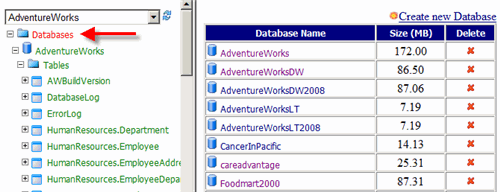
You can create a database.
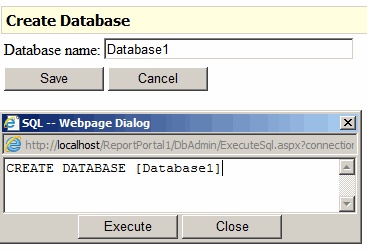
You can see a tree map of a database to see which tables have data and how much.
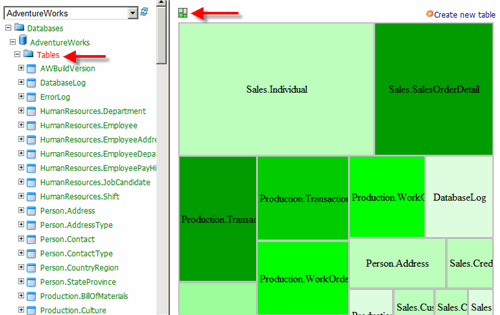
You can see which tables have data and how much.
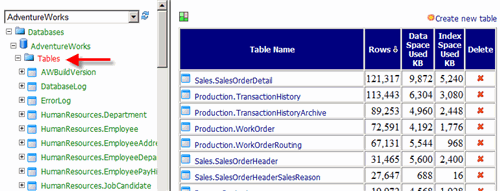
You can create a table.
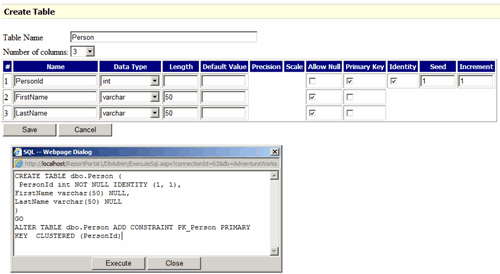
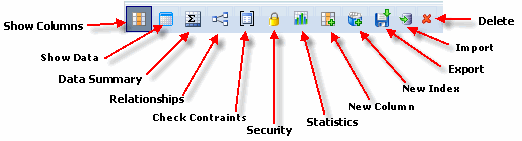
You can see which column is used by which index.
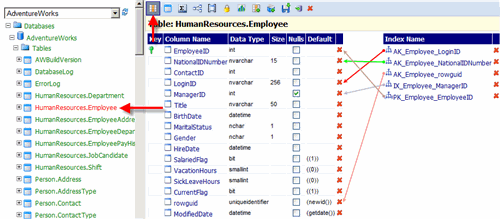
You can see table data.
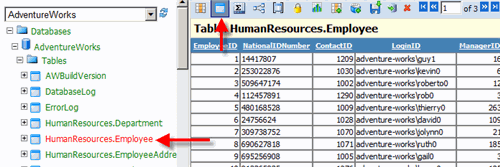
You can see the distinct count of a column to identify the dimensional cardinality and top 1000 distinct records and their counts.
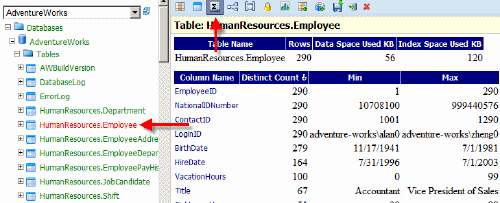
You can see foreign key (FK) relationships between this table and other tables. FK relationships can also be deleted or disabled. You can also navigate between table.
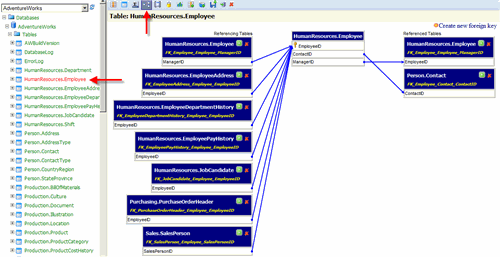
You can see check constraints and lets you create new check constraints.
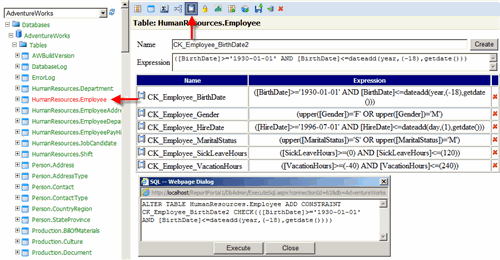
You can view and modify table security.
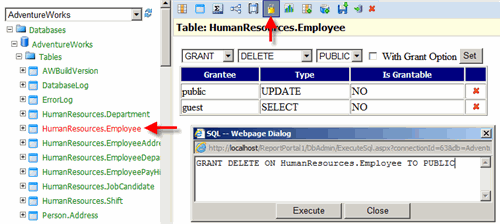
You can view and modify table statistics.
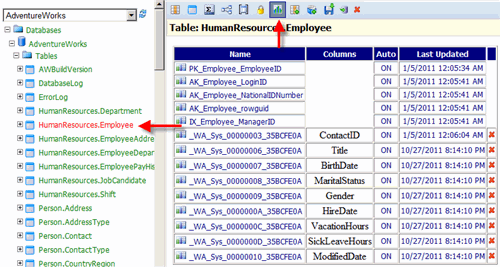
You can add a new column.
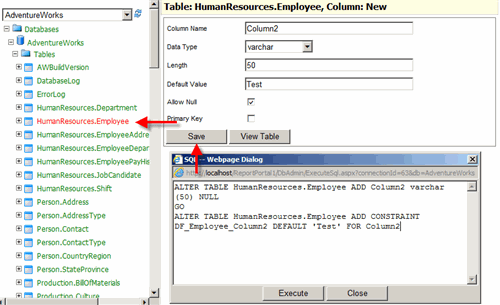
You can add a new index.
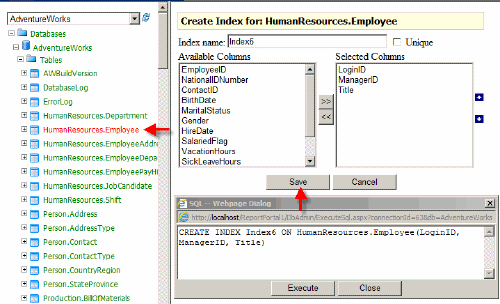
You can export table data to different (CSV, Excel, HTML, XML , SQL) formats.
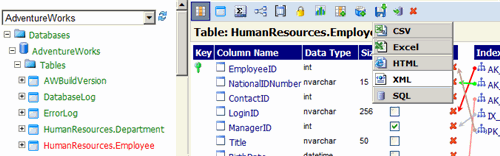
You can import table data.
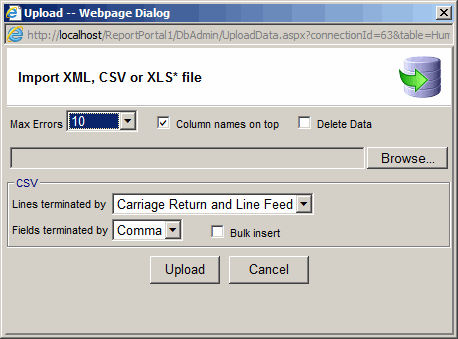
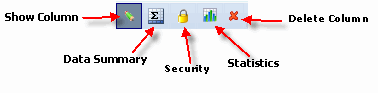
You can view column settings.
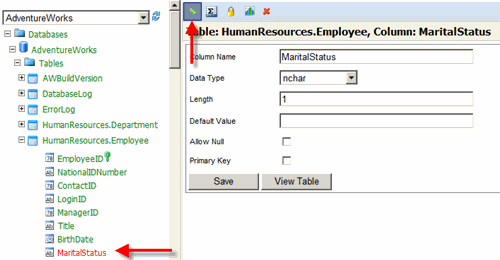
You can view column data summary.
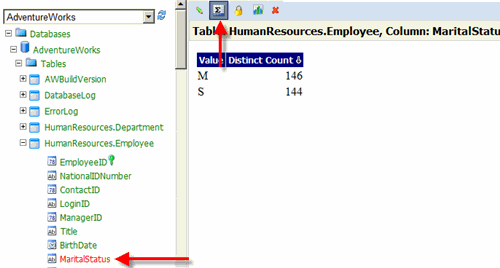
You can view and modify column security.
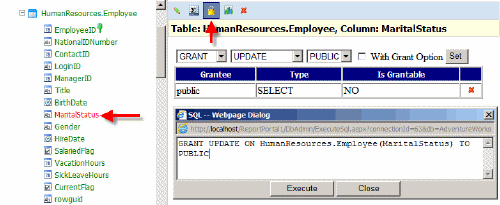
You can view and modify column statistics.
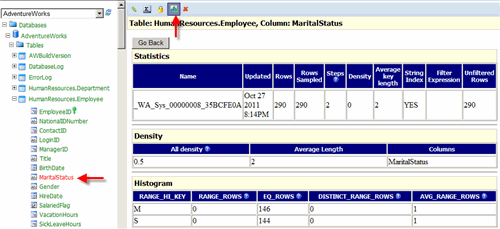
You can view and delete views.
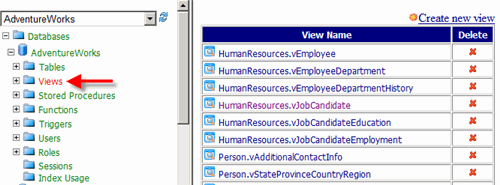
You can view a view code and data and modify it and its security.
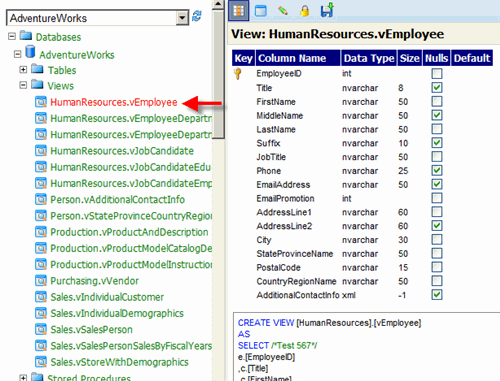
You can view and delete stored procedures.
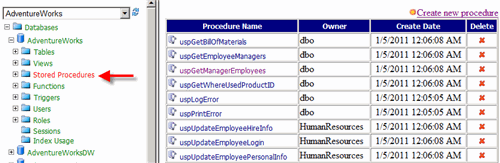
You can view a stored procedure and modify it.
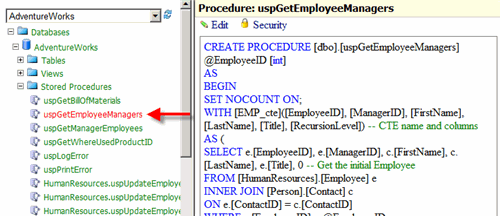
You can view and delete functions.
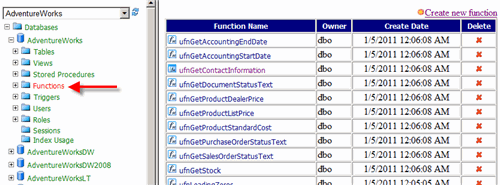
You can view a function and modify it.
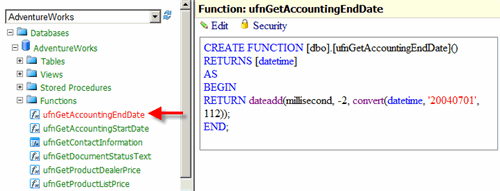
You can view and delete triggers.
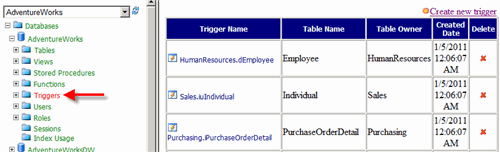
You can view a trigger and modify it.
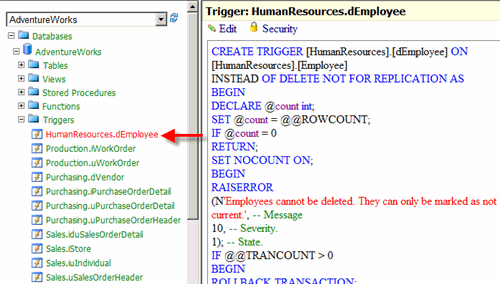
You can view and modify database users.
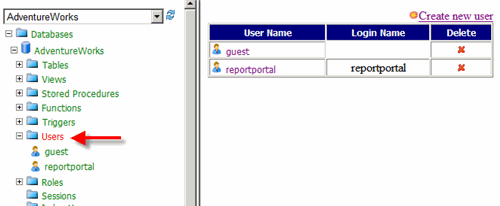
You can view security and roles for a database user.
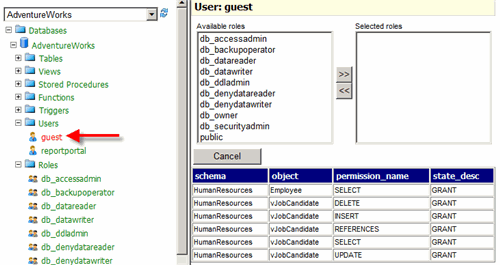
You can create a database user.
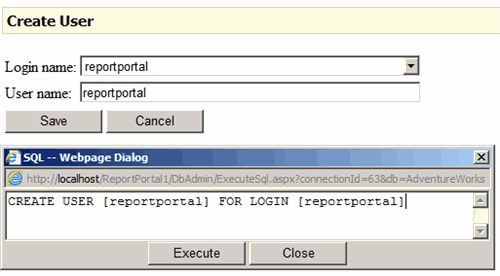
You can add and remove roles to a database user.
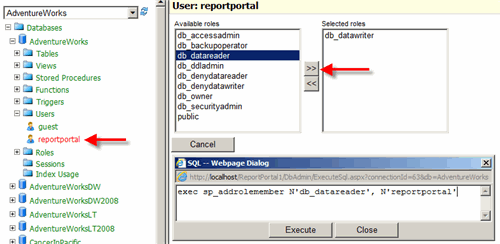
You can view and modify Roles.
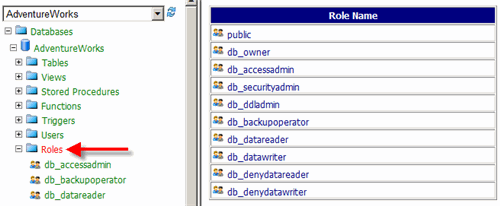
You can view and modify active user sessions.
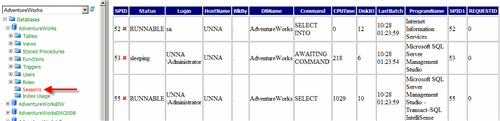
You can view and modify logins.
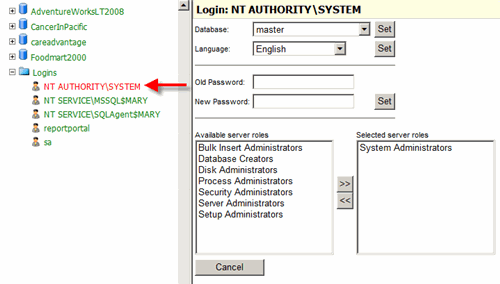
Index Usage lets you identify unused indexes and delete them.