| T O P I C R E V I E W |
| jorge.guevara |
Posted - 05/07/2014 : 09:13:31
Good day.
I have many "XMLA URL" connections in the reportportal, I've searched in the forums for issues concerning the format of the measures and have found several options; but none have yielded the expected results.
On a specific XMLA connection, I have several measures that summarize direct on a column, with the format "$#,##0.00;($#,##0.00)"; but when you go to build an OLAP report, the values #8203;#8203;are presented in the following format "$99.999.99,99" and I expected "$99,999.99". The same applies to measures with format "$#,##0;($#,##0)", the values #8203;#8203;are presented in the format "99.999" and I expected "99,999".
I tried with this five methods:
1. Enable server format on reportportal. Nothing changed.
2. Configure the thousands separator with the value ",". Nothing changed.
3. In the language of the XMLA connection specify the language "17418 - Spanish (El Salvador)". Nothing changed.
4. Changing the language analysis service to "Spanish (El Salvador)", the service collapsed and didn't start again, result in an error that just reinstalling the analysis service was resolved.
5. Changing the cube language. Nothing changed.
I used the same cube with Excel, and the format is presented correctly.
Only for that specific reportportal XMLA connection does not display data in the correct format.
The scenario that I have is as follows:
ReportPortal: ReportPortal 3.0, Build 170, Net 2.0 with language "Spanish". Installed on IIS 6.0 with Windows Server 2003 Standard.
SSAS: SQL Server 2014 Enterprise edition, with collation "Modern_Spanish" and language "Spanish (Spain)", installed on Windows Server 2012 R2 Standard, in Spanish.
XMLA URL: Public on IIS 8, in the same SSAS server.
There is another alternative, without having to use calculated fields; because the format is the same for all monetary or numeric values.
Regards,
Jorge Guevara |
| 7 L A T E S T R E P L I E S (Newest First) |
| admin |
Posted - 05/09/2014 : 20:03:13
9 is English. You can see the list by going to Admin > Connections > XMLA Connection |
| jorge.guevara |
Posted - 05/09/2014 : 15:17:41
Finally, after being iterating the language with a calculated member in ReportPortal and watch the resulting MDX, finally I could find one that worked: "9". I do not understand why or how was that it worked; but now shows the correct format.
Is there any explanation for that? What does "9" anyway? What the diferente with 1033?
With you recomendation I wrote the following:
Calculate;
Language (this) = 9;
Jorge Guevara |
| admin |
Posted - 05/09/2014 : 11:17:34
Try English-US (1033):
Calculate;
Language(this) = 1033;
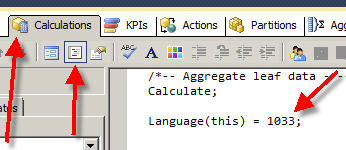 |
| jorge.guevara |
Posted - 05/09/2014 : 06:59:07
Did what you recommended and recommendations of another forum and nothing changed. Have any other ideas?
Jorge Guevara |
| admin |
Posted - 05/08/2014 : 11:17:13
This setting affects non-calculated measures too. |
| jorge.guevara |
Posted - 05/08/2014 : 08:52:28
Thanks for the response, but for the measures I am not using calculated members at all.
Regards,
Jorge Guevara |
| admin |
Posted - 05/07/2014 : 13:29:40
You can set Language for all measures by using this statement after “Calculate ;”
Language(this) = 17418;
http://www.reportportal.com/forum/topic.asp?TOPIC_ID=1773&SearchTerms=Language |
|
|
